Building Your Affiliate Marketing WordPress Site
How To Make A High-Converting Affiliate Website
Summary - You've already selected an affiliate marketing niche, and you've chosen an affiliate product to sell. Are you ready to get your affiliate marketing business off the ground? Then, it's time you start thinking about an affiliate website. Working with a WordPress based website is always a great choice. They are easy to get started on, and there are very good themes and plugins that make it easy to design the website layout, as well as to add handy marketing functionality. If you want to have a great, high-converting affiliate website, keep reading to the end to get helpful tips along the way.
First. The Basics.
You may already be wondering..."What about landing pages?" Product review pages? Video sales pages? Opt-in pages? We'll get to those in a minute. But, first, let's take a quick look at the basics so we don't miss something important.
For those of you that just want to the chase instead & get the WordPress theme set-up I use everyday, click here.
What's The Difference Between "WordPress" And A "WordPress Theme"?
WordPress is an incredibly poplar Content Management System (CMS). It's the framework that the website is built upon. Since it's the underlying structure of the website, it does not have a "look & feel" itself. It's just the platform.
"Look & feel" are where the WordPress theme comes into play. The theme gives the site a particular look, style, and functionality. Some themes even have "child themes" or "skins" to further design or layout a certain look.
Think of your WordPress theme as a graphical skin, but with a lot more functionality. A typical skin only affects the appearance of something, but a WordPress theme will impact the presentation - and how a person interacts with the website. That's really important for conversion.

It's super easy to "drag & drop" a layout like this into place. And, when the theme is "responsive", it looks great on all devices.
What Is "Conversion"?

Decide what your Call To Action is.
"Conversion" is the main thing you want your website visitor to do.
For some affiliate marketers, monetizing their website is their main goal (or Call-To-Action, CTA). They want a site visitor click an affiliate link and buy something. Obviously, that can earn the marketer a commission.
For other affiliate marketers, their main conversion goal is to get the site visitor to exchange their email address for something of perceived value in return - like an affiliate marketing cheat-sheet, case study, piece of software, etc. That's known as an email opt-in, and it allows the marketer to stay in contact with the site visitor over time via email marketing - possibly being able to earn repeat commissions over time. Many affiliate marketers believe that "the money is in the list". In the email subscriber list - that is.
You just need to decide what your one main conversion goal is - and layout your page for that specific Call-To-Action. If you make the common affiliate newbie mistake of trying to cover numerous bases at once by asking site visitors to simultaneously buy via your link AND opt-in to your mailing list AND share your page on Facebook, etc., that will just confuse people because there's too many things being asked of them. Psychologists tell us that a confused mind typically makes no choice at all. And, that's a #FAIL.
Key takeaway: Just one conversion goal.
Finepoint: It's OK to have social share buttons on your affiliate pages. Just don't ask visitors to buy through your links AND Share your pages, etc. at the same time in your written content.
Which Theme To Choose
The right theme for YOUR affiliate site depends on things like your affiliate niche, how much flexibility you'd like to have in laying out your site, whether or not the theme gets updated along with WordPress core updates, etc. You'll also want to ensure that the theme you go with does not conflict with the plugins you want to use.
If you'd like to be an affiliate for, say, a health supplements product, you may want to simply find a WordPress theme that has health-looking images, etc., and go with it. Same thing for any other affiliate-related product.
But, I believe you'd be doing yourself a disservice. Why?
It's because you'd typically be giving up desirable layout flexibilities - and getting limitations in the proess (read: limitations). That's because some premium themes (and free ones, too) typically offer limited design & layout choices to choose from (simpler thing like # of columns, font used, font color, etc.).
Perhaps you find a theme with a slider (or carousel) in the header that you like. But, you'll likely end-up having limited layout choices. Plus, leading marketers tells us that the use of sliders actually hinder sales, not enhance them - and, they slow down the site page load. Obviously, both of those sound bad.
Plugins
Where a theme focuses primarily on presentation, a plugin typically focuses primarily on functions.
A plugin is a small program that contains one or more functions. You add plugins to your site to let site visitors do things like opt-in for a report, watch videos in pop-up "light-boxes", see custom ads, make purchases, or basically anything a person might do on your site.
There is, however, a specific plugin that is all about presentation. It's adds a handy "drag & drop" interface to posts and pages so that you can easily layout how it looks (e.g., images, videos, columns, page sections, timers, animations, testimonials, guarantees, & many more elements). It also comes bundled with numerous, ready-to-go conversion-focused landing pages - that you can tweak any way you want. It's called Thrive Architect. You can find out more about it here.
Using plugins lets you easily create websites having advanced functionality - without you actually having to know how to write a line of complicated code. One bit of advice, though, is to limit your site to no more than about 20 plugins because, as you add plugins, the site can start slowing down. And, slower-loading sites is the kiss-of-death as far as Google's mobile search index.
Where To Go For Themes
WordPress is extremely popular, which means there are thousands of themes and plugins to choose from. Some of them are designed with affiliate marketing websites in mind. Some of the plugins and themes are completely free, while others either cost a one-time fee - or require an ongoing subscription.
Of course, "free" is nice. But, don't make the mistake of thinking free means better because you don't have to pay for it. You might save a few bucks on a plugin, but you're more likely to run into problems in the long run. If you want to run a successful affiliate marketing website for a long time, then you want to use themes and plugins that are likely to be supported for a long time. And, naturally, it's reasonable to expect that the developers & support staff would like to be fairly compensated for adding functionality along the way, as well as provide ongoing security updates.
Free themes are great for the hobbyist, and they can be found in the WordPress theme depository. So, do check them out. But, there's no guarantee they will be supported in a week or a month or a year. I get notices from WordPress that a plugin or a theme in their directory appears to have been abandoned by the developer.
Themes that require a yearly subscription are far more likely to be continually improved and updated. This is particularly important because WordPress is updated frequently, and the themes and plugins you use must typically be updated along with it. When themes and plugins are not updated along side of WordPress core updates, often significant security holes become available for exploit by hackers and their automated software bots. That's a really bad thing.
The bottom-line is this: You get what you pay for. There are some nice, free themes & plugins available that do indeed get updated over time. Yet, paid themes and plugins are generally inexpensive. It's a small investment to make - and could easily make a huge difference to you, not only in terms of functionality & bug updates, but for security protections as well. Plugins that aren't updated regularly will quickly become security hazards. Hackers love to find and exploit security flaws in WordPress.
Why Hackers Are Interested In Your Website
The average website owner says, "My WordPress website is about (niche). Why would hackers be interested in my website."
Hackers use automated bots to scan every website on every server that they can find - non-stop & around-the-clock. At any given moment, there are countless bots scanning for exploit vulnerabilities.
If you're thinking your website is insignificant, hackers would love to compromise your website to spread malware, infect the PCs of the visitors to your site, assist hackers with identity theft, assist them with Distributed Denial of Service (DDoS) attacks, or simply deface your site. But, you can significantly hamper their efforts when you use the right WordPress security plugins.

Hackers count on YOU thinking YOUR website wouldn't be of interest to them. Secure your WordPress website - or end up having a really bad day.
Premium Theme Sources
When looking for a paid theme, look for high-quality themes that have flexibility marketing in mind. These will be themes with specialized templates already designed for video sales pages, email marketing pages, and sales landing pages. This will save you lots of time & frustration. While I'm a big fan of Thrive Themes, you can also find premium themes from StudioPress, DIY Themes, CodeCanon, WooThemes (eCommerce related themes), and others.
Of course, look at the reviews from customers who have already been using the theme you're interested in.
...Same thing for the plugins. I recommend looking for paid plugins that offer the specific functionality you want on your affiliate site - and that get routinely updated for changes to the WordPress core, bug fixes, and security updates. Thrive Themes has most of the plugins I need, but you can also find various plugins on CodeCanyon, as well as other specialty providers.
I would recommend proceeding with caution if you're thinking about buying plugins via Warrior Special Offers, JVZoo, and similar sites. Having purchased hundreds of offers from these two sources, my experience has shown me that there's often a great, big deal made about the newest, "game-changing" plugin that's coming out. It's a "big deal" primarily because affiliates want to sell as many units as possible to make affiliate commissions, top leader boards, and win expensive leader board prizes. With all but a few top-shelf developers I know of, the sad reality is that the average plugin Developers typically move-on after launching the plugin. I've seen plugin-after-plugin fall out-of-date and stop working, break the my website, and/or become a significant security hazard. Learn from me.
You've now been warned...
What About Website Hosting?
No discussion of setting up an affiliate marketing website would be complete without mentioning the accompanying website hosting. Don't make the mistake of going with a cheapo-priced hosting package (unless it's a big discount the first year from a well-known hosting company - NameCheap Hosting does this). Look for a high-quality hosting company that have lots of favorable customer reviews - especially in regard to their technical support staff.
The Important Difference Between WordPress.com & WordPress.org
WordPress websites are available two different ways. One way is to have WordPress.com host it for you. The other way is for you to self-host it in your website hosting account.
While it may be tempting to simply have WordPress.com host it for you for free, to me it's a buzz-kill because using the WordPress.com platform to host an affiliate website is against their terms of service - meaning they'll shut you down when they discover your site. And, they will find it. #FAIL
Also, you are very limited in which plugins you can use on a WordPress.com website. You can only select from the limited range of ones they offer, and that means you typically won't be able to upload & install the marketing plugins that you want. #DOUBLEFAIL
WordPress.org does not host websites. They do have a themes & plugin repository, as well as an active community of users. When open you your own a website hosting account, you install WordPress on your domain name. It's therefore, self-hosted. This set-up offers you the maximum flexibility in terms of themes, plugins, other behind-the-scenes activity - and of course even the ability to have an "affiliate" website.
If you're completely new to choosing a website hosting company, then you're going to find yourself faced with some options and terms you may be unfamiliar with.
What Is "Managed WordPress Hosting"?
One of the common terms is called "managed WordPress hosting". To put it simply, managed hosting is more expensive because it comes with managed admin functions and typically a higher priority of support. Generally, "managed WordPress hosting" means that they will manage several (but not all) technical aspects of a WordPress website. This typically equates to WordPress security updates, website speed, backups, etc. However, the WordPress core files automatically update themselves now, and I've found that plugins the managed hosting providers install are not always being updated.
Of significance, you can easily run into a limitation that you cannot do anything about. A client of mine has managed WordPress hosting with a well-known hosting & domain name company. The website loads slowly, despite having a popular "caching" plugin installed by the hosting company (caching plugins are supposed to make pages load more quickly, but several caching plugins are marginal at this - or conflict with other plugins).
I wanted to replace the caching plugin with one that I use that offers lightning-fast page loads. But, the managed hosting company would not allow the caching plugin swap. My client is stuck with the hosting company's crappy caching plugin, her site loads slowly (a poor user experience), and it's likely hurting her search results placement. #FAIL
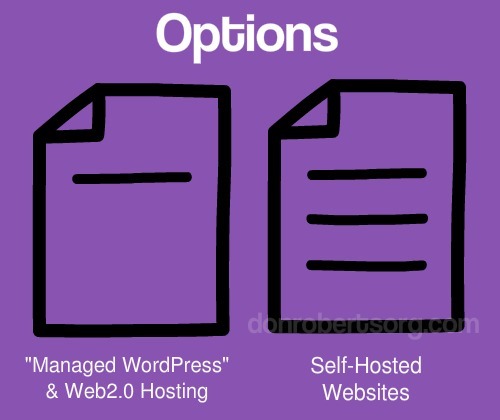
If you choose website hosting wisely, you get a lot more options & flexibilities for your WordPress affiliate website.
Another term to be aware of is "shared hosting". Shared hosting is typically the way most affiliate marketers go - especially when starting out - because it's inexpensive, allows you the ability to have multiple websites in one account, and they typically offer decent support.You website(s) will be on the same server as many other websites, but I've never had an issue caused by sharing a sever with other people's websites.
To be clear: Just know that YOU will be the one setting-up the WordPress installation, installing the theme & plugins, etc. It may sound a bit overwhelming, and you likely don't even know where you'd start. But, it's actually really easy to do with training available on the DonRobertsOrg.com site, as well as elsewhere. Also, YOU will also be the one updating the theme & plugins when updates become available. Yep...that's easy, too, and there are ways that can automatically alert you of the need to update things. And, there are inexpensive services that allow you to update everything from one central dashboard. Just know that once you do this update process a couple times, you'll truly see just how easy it is to do.
Affiliate SEO
This article wouldn't be complete if I didn't mention the topic of Search Engine Optimization (SEO). Every affiliate marketer who knows what they're doing always incorporates SEO into their on-site and off-site efforts.
"On-site" efforts are the things you do to the website itself to make it search engine friendly. "Off-site" efforts are things you do on other websites or pages out on the Internet to help make your site even more findable online.
For the latter, I'd recommend staying away from engaging in doing spammy things on the Internet. Nobody likes spam, and the search engines can easily identify it these days - and penalize your site's search results rankings for doing it.
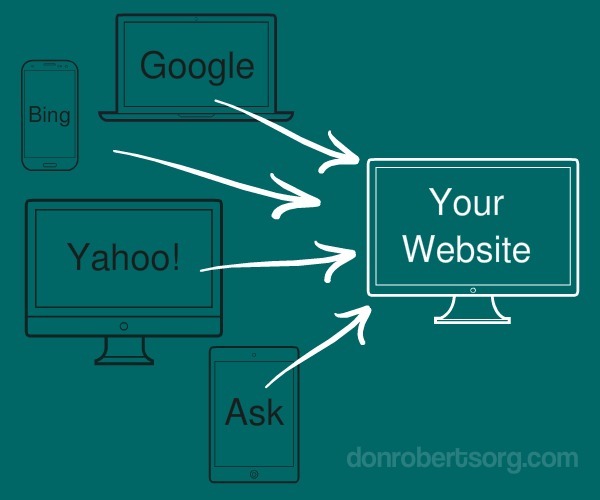
Seasoned affiliate marketers know that SEO is a key element in driving traffic & sales for affiliate marketing sites.
Some themes come pre-configured with SEO in mind. The Thesis themes from DIY Themes come to mind. But, even if the theme you like doesn't have SEO functionality, it's no big deal because there are a couple free SEO plugins that perform this valuable function. I have used the free version of the popular Yoast SEO plugin, but I have switched over to what I think is a better SEO plugin by SEOPress on all sites.
Just know that SEO will be the element that drives traffic to your website from the organic (non-paid) search results. If you get things right, you can drive a lot of traffic to your website from the search engines. SEO is your friend.
Wrapping It Up...
To me, WordPress makes building a website much easier than it normally would be using other website creators - like Joomla, Drupal, or other page builder software. You don't need to understand graphic design to use a theme.
You don't need to know how to write code to install a plugin that can add great marketing functionality to your site. If you can click a mouse button, you'll be able to easily install a plugin.
And, if you can do a simple "drag & drop" with your mouse, then you can start laying out website pages like a pro - especially when the theme or plugin comes with page templates for landing pages, video sales letters, optin forms, quizzes, etc. For me, Thrive Themes make this easy.
By the way, with a good quality "drag & drop" plugin, you can easily re-create the "look & feel" and flow of just about any web page you like on the Internet. It's really pretty easy.
Just make sure you don't cut too many corners with free software - or try to make use of free web page hosting like WordPress.com, Weebly, Wix, Blogger, etc. Invest a few bucks in your new affiliate business to build a quality, conversion-focused site, and you won't regret it.
In fact, you'll think you're a genius when commissions start coming in. And, you'll probably want to tell everyone about it, too!
But, before commissions start coming in, you're going to need to get traffic to your affiliate site.
PS. For reference, check-out the continually updated list of WordPress Marketing Tools I use.
Filed Under: #AffiliateMarketing #AffiliateWebsites #ThriveThemes #ThriveArchitect




